FAQ Topic: Employer/Corporate Sales - eSafety First Canada
Getting Started on eSafetyFirst
How to Get Started
Don’t worry about making any mistakes — the process is designed to be quick and stress-free. Follow these 3 simple steps:
✅ Step 1: Add the Course to Your Cart
Click the Add to cart button next to the course you need.
✅ Step 2: Finalise Your Checkout
Fill out your profile details and complete the payment to gain access to your training.
✅ Step 3: Start Training & Get Certified
Begin the course at your own pace. Once completed, download and print your certificate right away.
Can I import your courses into our LMS?
Courses sold through our platform can be imported into your LMS through “Course Licensing.” You can find more about this specific topic on our dedicated page:
https://esafetyfirst.com/training-options/
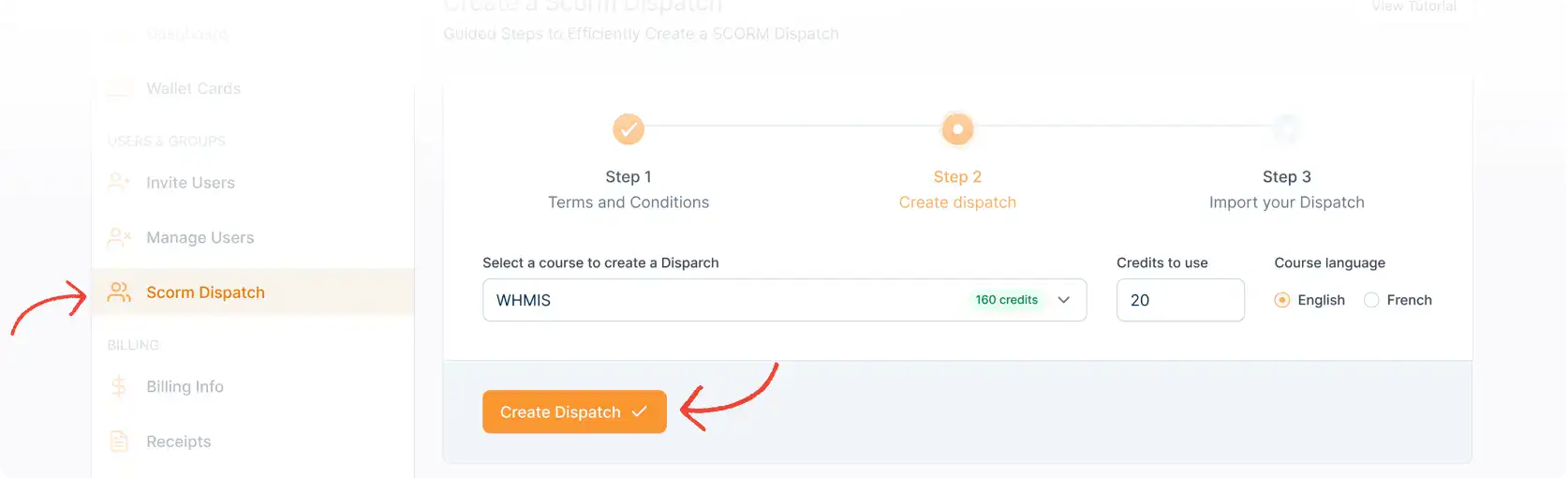
Do note that this function has some minimum requirements. For example, you can not use this option unless you have a minimum of 20 available credits for the targeted course.
Once you meet this minimum requirement, you will go through a step-by-step process available in your account to create your SCORM export file and decide how many individuals you wish to train using this system. Your account will display how many remaining credits you have in this dispatch, and you can add/remove seats as you wish.
Invited workers will be displayed in your Manage Users tab from your User Panel, and you can download their certificates from here whenever you wish to.
What can I do if my workers don't receive their invitations by email?
From a technical perspective, eSafetyFirst has made all possible efforts to increase the success rate of email deliveries. We’ve done that with dedicated servers, HTML and plain text emails, appropriate header tags, and Unsubscribe options.
Our emails are likely delivered. However, some emails are more commonly delayed or returned to the SPAM folder if the email client is customized too heavily on the security options.
Due to such possibilities, we also send the login details to the administrator’s email address (the account that made the purchase) to ensure that at least one of the parties involved has the login details.
If none of the parties (neither the invited worker nor the administrator) received the login details, we recommend Un-Enrolling the worker from the “Manage Users” option in the administrator account and reinviting that person again.
Alternatively, you can use the “Send Reminder” option, as shown in the picture below.
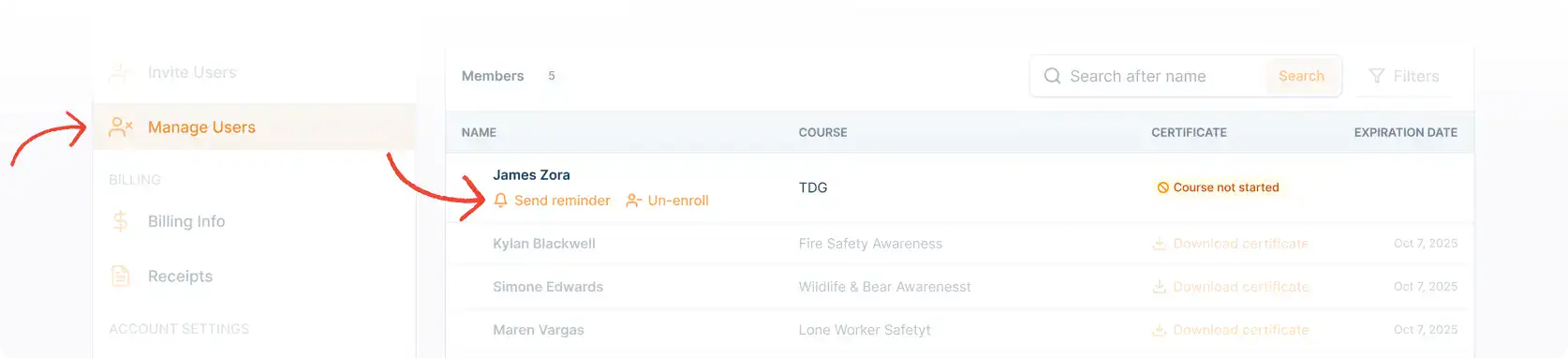
Can I customize the course?
We allow the option to brand or customize the course content as long as the customer requesting this accommodation has made significant purchases within our platform.
To protect the quality of our presentation and ensure that your changes follow the legislation, please note that this is not a self-serving solution, and you will not receive the presentation material in a format you can edit.
All changes you desire will have to be approved by our editorial department.
To request changes, please visit and submit a request using contact@esafetyfirst.com.
I made a spelling mistake when I invited one of my workers. How can I fix it?
To fix this problem, navigate to your account’s “Manage Users” tab. Here you will see the list of workers attending your courses.
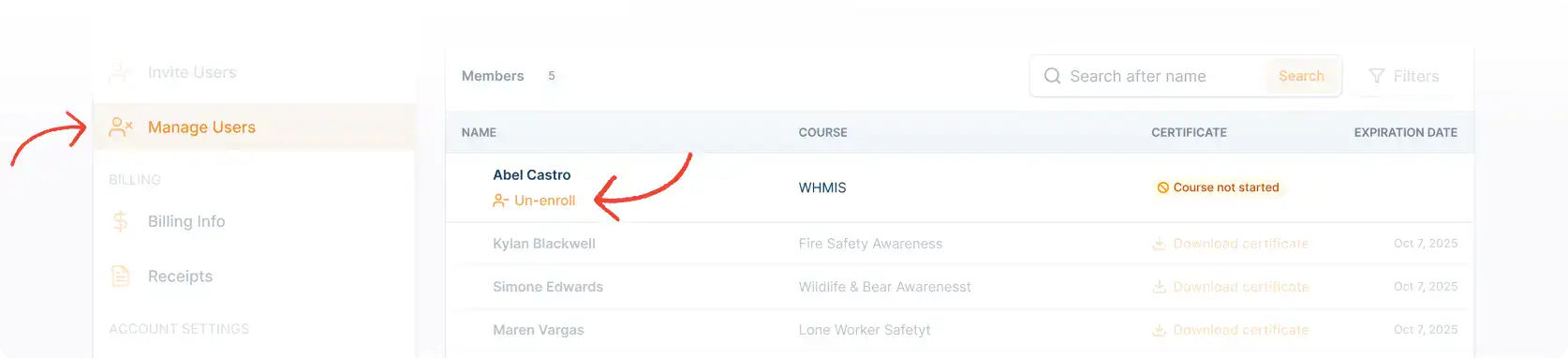
If you notice any spelling mistake in their name, you can click “Un-Enroll” next to the person you wish to change. The course credit used to invite that person will be reimbursed, and you can reinvite them using the “Invite Users” function.
Please note that the Un-Enroll function is only available if the individual has not started the course.
If they did start the course, you need to use contact@esafetyfirst.com to reach us, and we can make the required changes.
Can all my workers take the training from the same computer?
Yes. Please note that you do, however, have to log out after each session so the next worker can log in using their details.
To log out from an account, you must click “My Account” from the top right corner of the website, and once you are in your user control panel, click the “Log out” button from the left side menu.
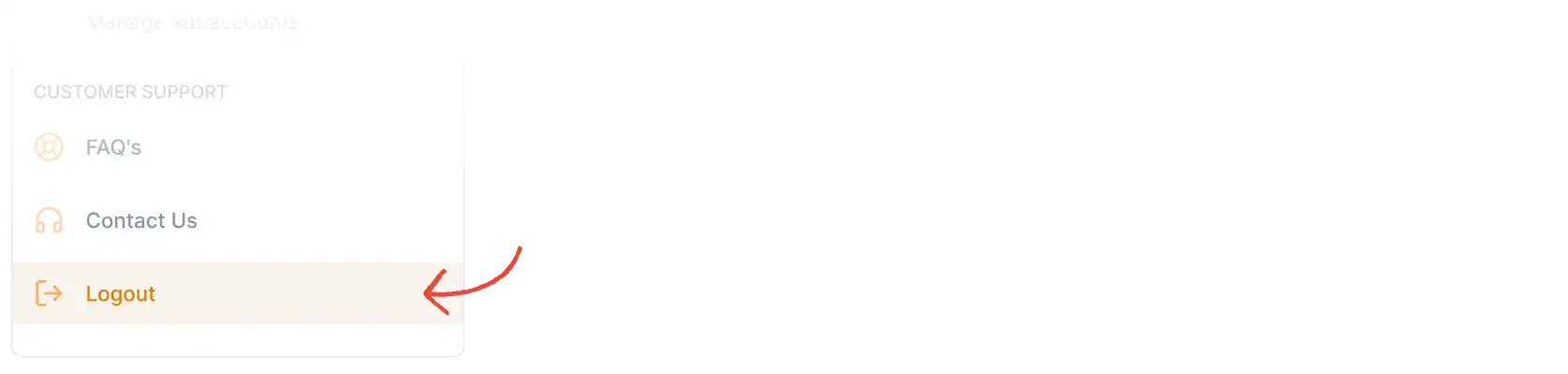
Is there a pricing difference between Group and Individual Training?
No. The price is the same for both methods of training.
The only difference between them is how the training system works.
Can I use the same email address to invite all my workers?
In the invitation process, the email field is an optional item.
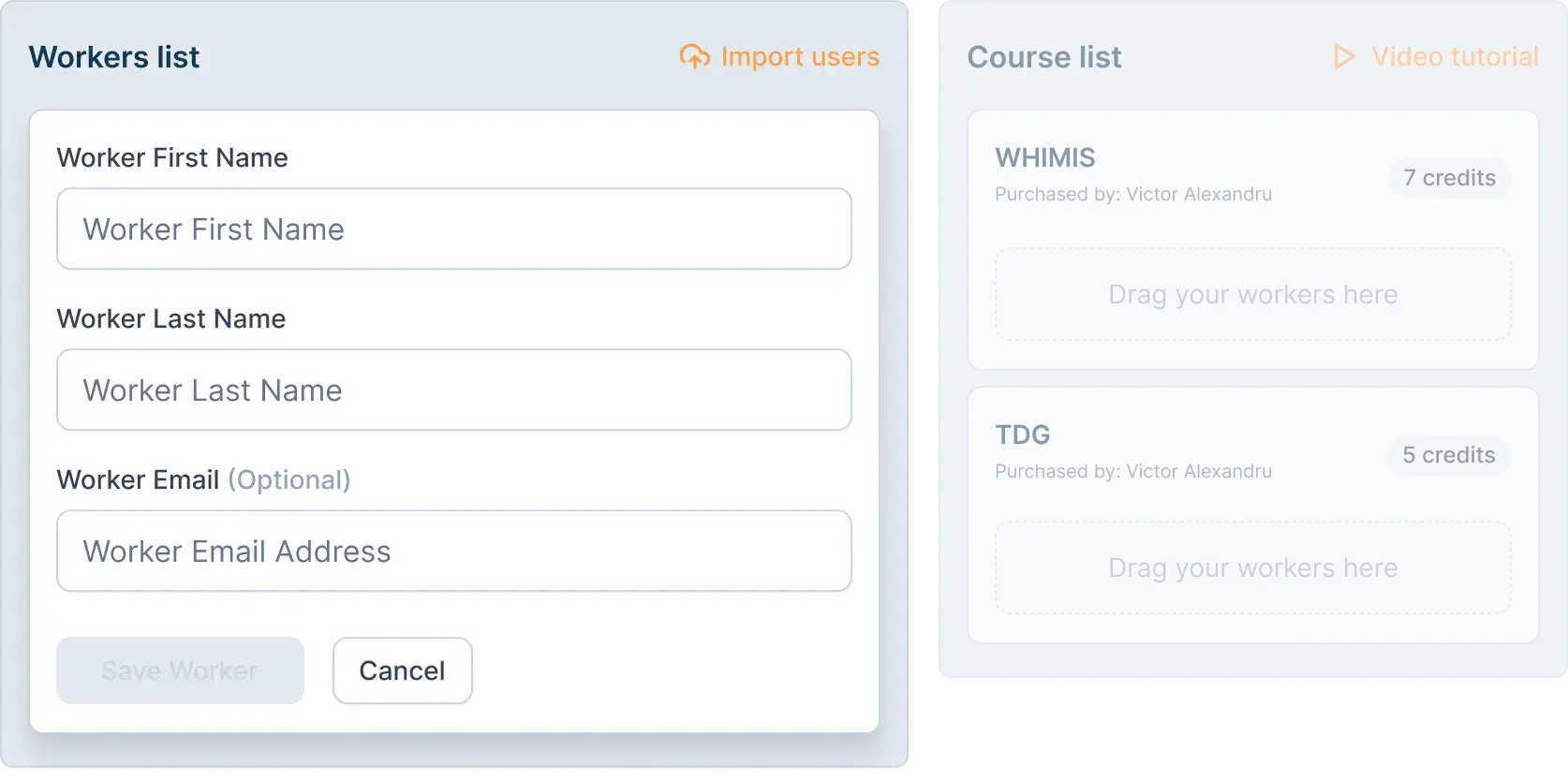
If you do not know the email address of everyone you’re trying to invite, or they don’t have one, you can assign your email address to all your employees.
You can also mix and match invitations with unique email addresses and invitations without any email address.
Do I have to assign the courses right after purchasing them?
When you purchase eSafetyFirst, the course credits do not expire.
For example, if you pay for 30 courses but end up using only 20, the remaining 10 credits will be available in your account until you use them, without having an expiration date.
How can I invite someone to take the course?
With our Learning Machine System, employers have two employee training options.
#1. Individual Training.
This training method is a convenient option for companies training a small workforce at their own pace.
Advantages:
- The program is available 24/7 and can be accessed from any device.
- The progress is individualized, and the program can be paused and resumed, adjusting to everyone’s availability.
- With unlimited exam attempts, workers comprehend the information presented according to their cognitive ability.
#2. Group Training.
This training method is recommended for blended training courses where hands-on practical evaluation is required in the training program.
Advantages:
- Train a large workforce at once.
- Know which aspects of the training your workers need help understanding.
- Offer a classroom training learning session from your workplace.
- You don’t need to find instructors and adjust to their availability when anyone deemed competent from your workplace can use our material and provide the same level of training.
Recommended: For large companies with Video Projector and Training Room.
What discounts can I benefit from?
To achieve the best pricing for volume orders, eSafetyFirst Canada offers four pricing ranges for most courses offered through our platform:
1 to 5 courses
6 to 20 courses
21 to 50 courses
51+ courses
Corporate or returning customers may benefit from additional discounts through our custom offering system. These deals are offered on a customer basis and depend on the number of courses purchased.
We have developed our pricing model based on data-driven analysis throughout many years of data collected in the safety training industry and constant improvements to our conversion rates and platform.
This data-driven pricing allows us to position ourselves as the leading platform in the safety training industry and always offer the best pricing per course.