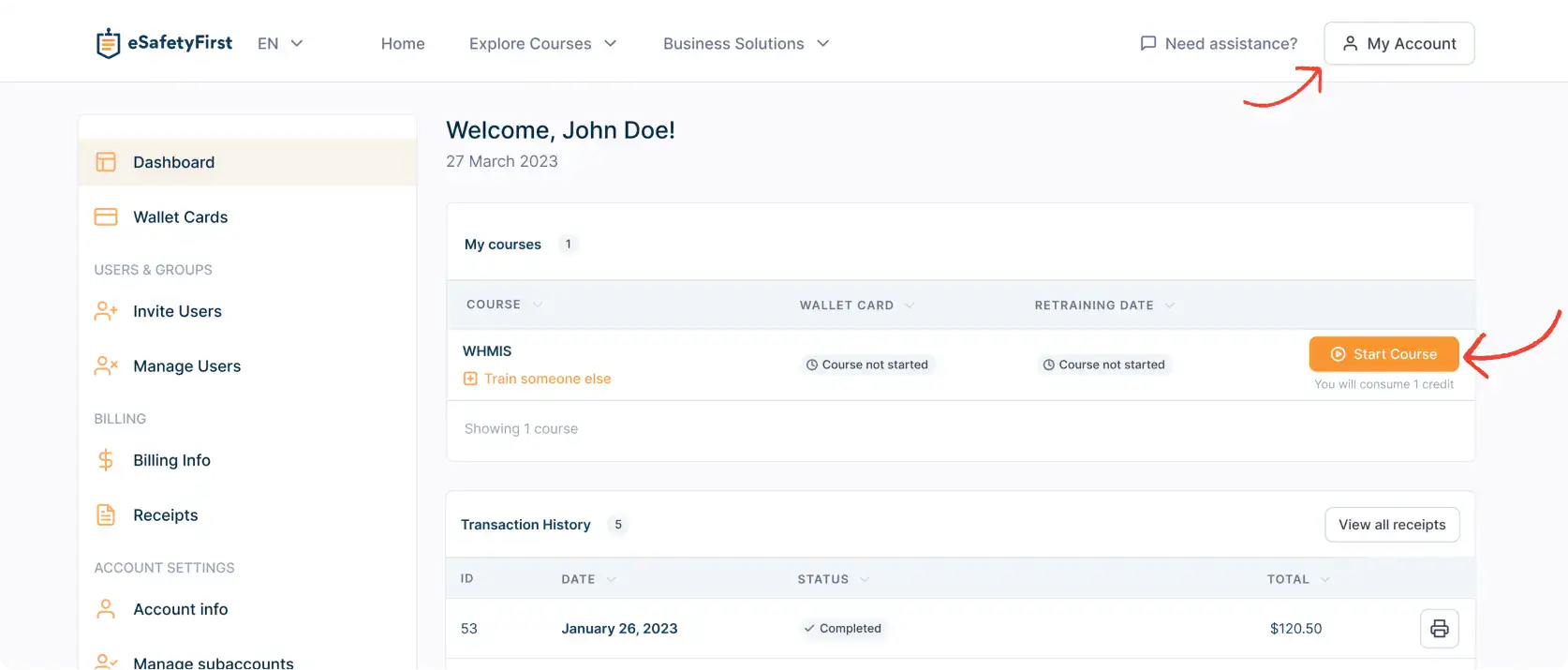FAQ Topic: User Control Panel - eSafety First Canada
Was my account removed?
At eSafetyFirst, we understand the importance of maintaining active accounts and ensuring that our employer accounts do not spend credits on inactive accounts. That’s why we have automated systems in place to remove inactive accounts.
There are three scenarios in which we consider an account to be inactive and remove it:
1. If your account has expired certificates for more than three months and no available credits or certificates, it will be considered inactive.
In this case, you can create a new account during the checkout process when you make a new purchase with eSafetyFirst.
2. If you have been invited to complete a course but have not started it within six months from the invitation, your account will be considered inactive. This helps keep the employer’s user management report clear and concise.
If your account has been removed for this reason, you can ask your employer to invite you again.
3. If you have been invited to complete a program, started it, but did not finish it within a year from the invitation date, your account will be considered inactive. We remove such accounts to comply with legislation and keep the employer’s reporting up to date.
If your account has been removed for this reason, you can ask your employer to invite you again.
We hope this explanation helps you understand why your account may have been removed.
You can contact our support department for more information if you have any further questions or concerns.
Can I change my account name?
In general, the answer is no.
When creating an account, that profile has a unique identifier in the account name along with other information.
As such, courses completed in that name will reflect the appropriate information on the issued certificates. Since certificates are issued based on a training record, we can not simply change the name reflected on the account and the certification because we would not have a training history for the new person.
Sometimes, we will make exceptions on a case-by-case basis.
Still, it’s mostly for company accounts where the safety coordinator or the person in charge of implementing our programs is no longer a part of that company and can no longer manage the account.
How can I unsubscribe from eSafetyFirst emails?
Other than system messages such as order confirmation, user invitations & password reset, we do not send marketing emails. This is because we respect our customer’s privacy and try to limit our notifications to a minimum.
However, if you wish to not receive any email from us, you can opt out of our mailing services by visiting your user panel and clicking the “Account Settings” tab.
Under notifications, you can always select which communications you want to keep active and which to disable.
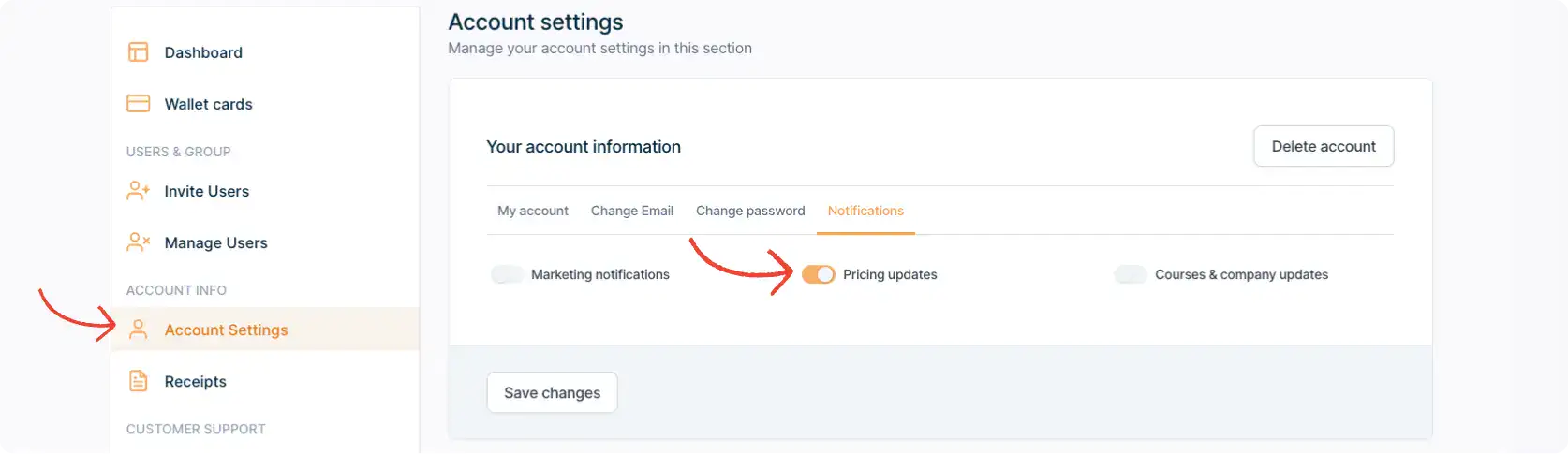
How can I close my account on eSafetyFirst?
If you wish to have your account deleted from our system, you can remove your account by visiting your user panel.
Under the Account Settings tab, you will find an option called “Delete Account”
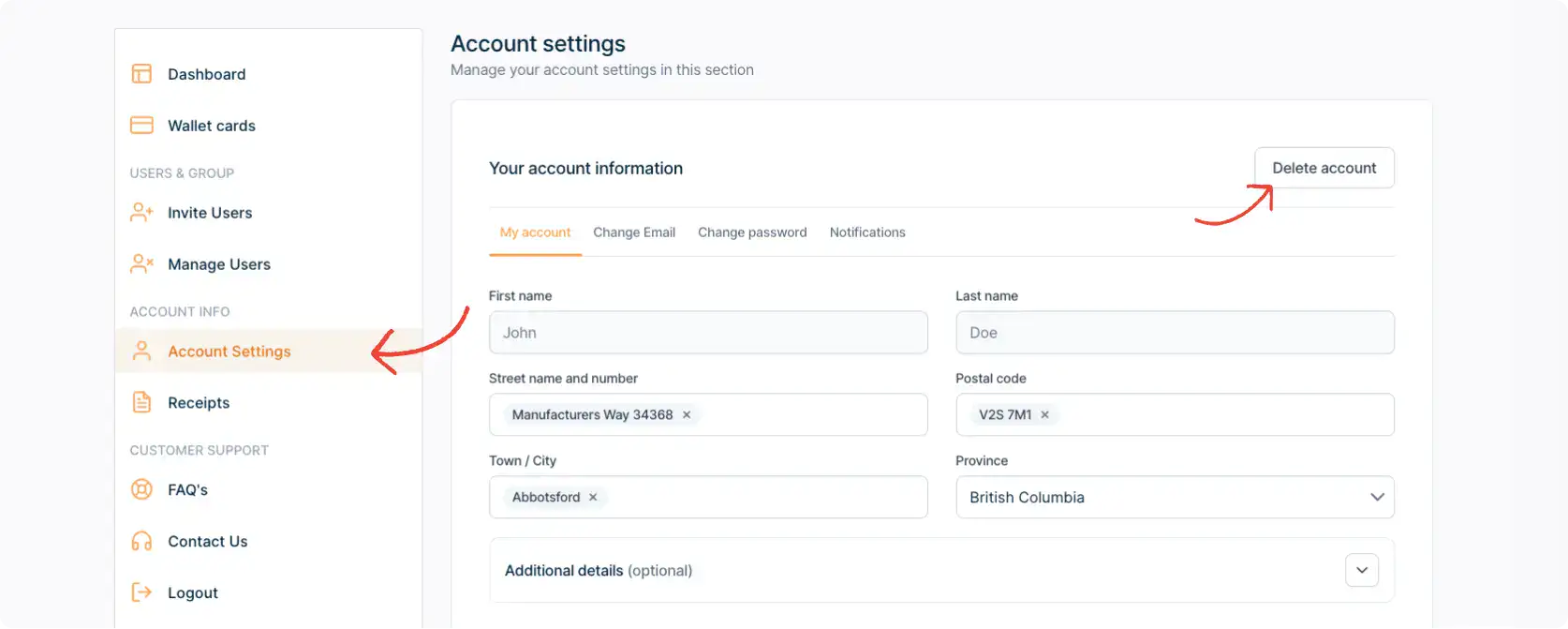
Why am I unable to login into my account?
The most frequent reasons for login issues are:
i) Typing an incorrect username/password combination.
Our system uses a verification process to determine which fields are wrong and will inform you where the problem is.
ii) Trying to log in with an account from a different company.
Please note that you cannot log in on eSafetyFirst with an account from a different company.
If you are a client of a different private company, you can access your training from the respective website, not our website.
How can I change/reset my password?
If you need help remembering your password, reset it at this LINK.
If you are logged inside your account and want to change your password, you can find a “Change Password” button under the Account Info tab in your user panel.
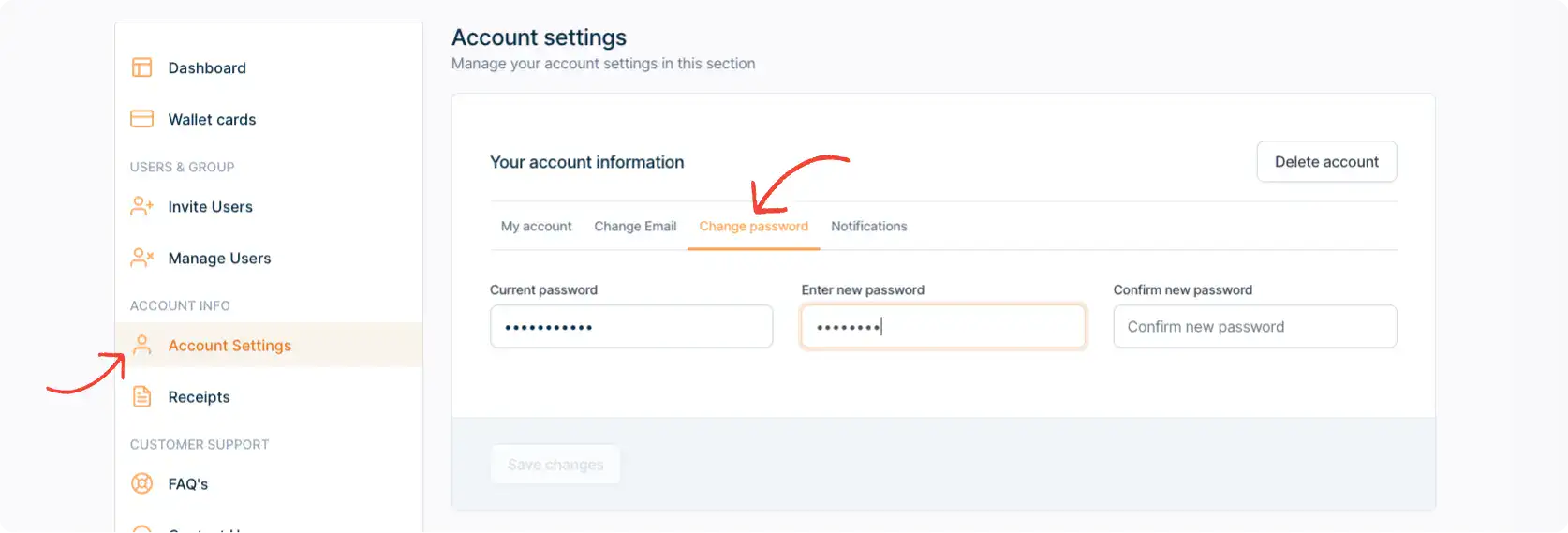
How can I create an account on eSafeteyFirst?
A customer account is created in the checkout process, where you will be asked, among other billing details, for an email & password.
If you purchase our courses for your employees, you do not need to create an account for each.
When a course is purchased, there are two options following the course name:
i) “Start Course”, which will begin the presentation under the name set in the checkout process.
ii) “Train Someone Else”, which in return will ask the user to enter these details: first name, last name and (optionally) email address of the worker who is supposed to be assigned the course.
If the customer who paid for the program doesn’t need the training and, respectively, the certificate, the customer would have to click on the “Train someone else” option and complete the required information.
How can I start the course?
First, make sure you are logged in to your account to start your course. You can do so by clicking the “Login” button from the top right corner of the website.
Once in your account, your user dashboard will show you the available courses (purchased or assigned by someone else).
Press on the “Start Course” button to begin your training.