FAQ Topic: Payments - eSafety First Canada
How do I purchase a course?
To make a purchase on eSafetyFirst.com, you must decide which course you are interested in.
You can view a list of all our courses by accessing the “Explore Courses” menu from the website’s header.
If you are unsure about which courses you need, you can also visit our Consultation Page, located as well in the “Explore Courses” menu.
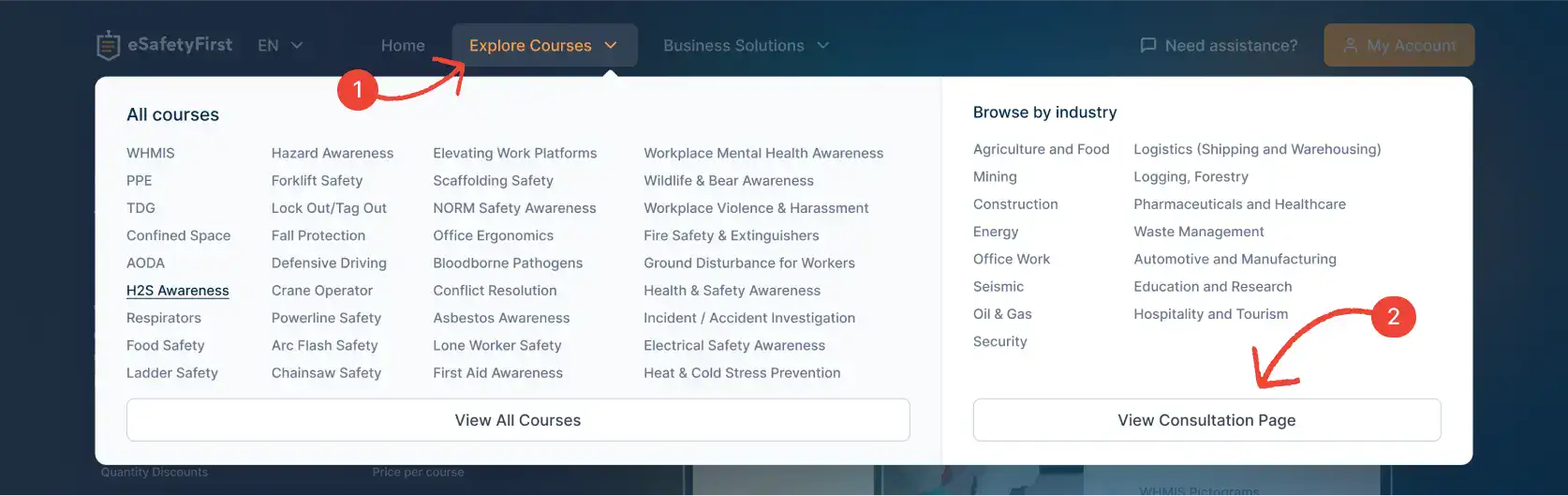
Once you add the program you’re interested into your shopping bag, you can proceed to the checkout process. You can create your account with us and pay for your purchase here.
With this step completed, you will have an account with us, from which you can either start the course for yourself or assign the program(s) to other individuals in your organization.
Can I purchase a program for someone else?
Yes.
When a course is purchased, there are two options following the course name:
i) “Start Course”, which will begin the presentation under the name set in the checkout process.
ii) “Train Someone Else”, which in return will ask the user to enter these details: first name, last name and (optionally) email address of the worker who is supposed to be assigned the course.
If the customer who paid for the program doesn’t need the training and, respectively, the certificate, the customer would have to click on the “Train someone else” option and complete the required information.
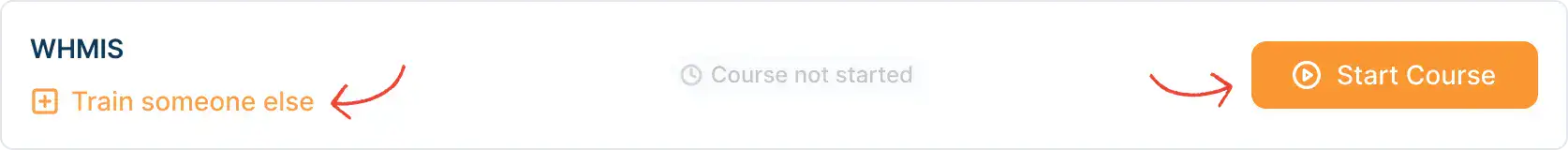
What is the Refund Policy?
You can locate the refund policy and the process to request a refund on our Refund Policy Page.
Please note that we do not process over-the-phone refunds.
Refunds are a process dealt with by a different department than our support services, so please follow the instructions provided on the Refund Policy page.
What is the customer entitled to after the payment is processed?
The structure of our courses consists of learning modules and testing sections.
When you purchase on eSafetyFirst Canada, you pay for access to the modules and testing sections specified on the product page.
No additional payments are required.
In the resources section, some safety training courses will include operator evaluation checklist templates or (pre) inspection templates to assist you with the hands-on practical part specific to that course.
At the end of the course, you will receive a certificate demonstrating that you have received the theoretical training and the evaluation for that specific course. The certificate comes in a digital format and is included in the course price.
In addition, the customer can request a wallet card, which will be mailed to the customer’s address, but note that this is an optional service charged at $10 per wallet card.
Does the billing profile information have to match the card details?
The name on the card can be different from the individual taking the course.
The verification process is for the first 16 digits mentioned on the card, the expiration date and the CVC.
However, the customer must be authorized to use that card.
We will report fraudulent transactions to the authorities, and accounts created based on fraudulent activities will be permanently removed from our system.
Is it safe to Pay Online?
To ensure the complete safety of your financial information, we work with Stripe, Paypal & Apple Pay, the leading global solutions regarding card payments.
Your sensitive data and payment information are routed through their 256-bit encrypted secure page(s).
At no point throughout this process do we have access to your credit information nor store any payment details.
What payment options are available?
To make a payment on eSafetyFirst, you will have multiple options available to you:
- Card payments: You can use a credit or a debit card from the issuer’s Visa, Mastercard, and AMEX. Prepaid cards are not accepted.
- Paypal. You can use your PayPal account or a card payment.
- Bank Transfers. Please note that this payment option will require a few working days for settlement.
- Apple Pay. This option is available only to returning customers.
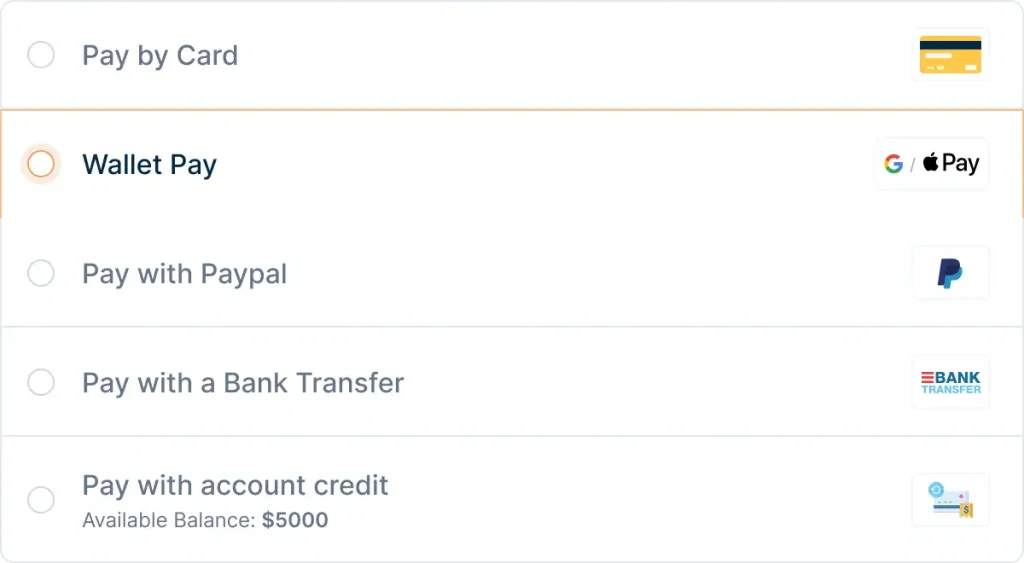
My payment has been declined. What can I do?
There are multiple reasons why our payment processing system might refuse a payment. Below, you will find a list of common problems and the suggested solution:
Problem 1: Your bank is declining the transaction.
This error can be due to any reason ranging from a specific daily limit of transactions/value or limitations imposed on international transactions, affecting the payment processor (Stripe) integration.
Solution:
If this happens, you must contact the bank to find the exact reason or use a different card.
Problem 2: “Invalid CVC”
Invalid CVC means you incorrectly entered the three digits from the back of the card. If this happens multiple times, we will block that card and won’t allow further payments.
Solution:
Ensure you correctly type in all the information as it appears on the card.
Problem 3: “Insufficient Funds”
Insufficient funds mean you need more funds in your bank account or your credit limit has been reached.
Solution:
Use a different card, make sure you have enough funds available, and then try again.
Problem 4: “High-Risk Level”
This means the card you are using had many failed transactions within the past seven days, and we won’t allow any payments from it.
Solution:
Use a different card or try again in 7 days.