Powerful Platform Features
The core foundation of our LMS is to allow anyone, no matter their technical background, to use, personalize and scale according to their necessities.
The key elements defining this platform are simplicity, accessibility and ease of navigation.
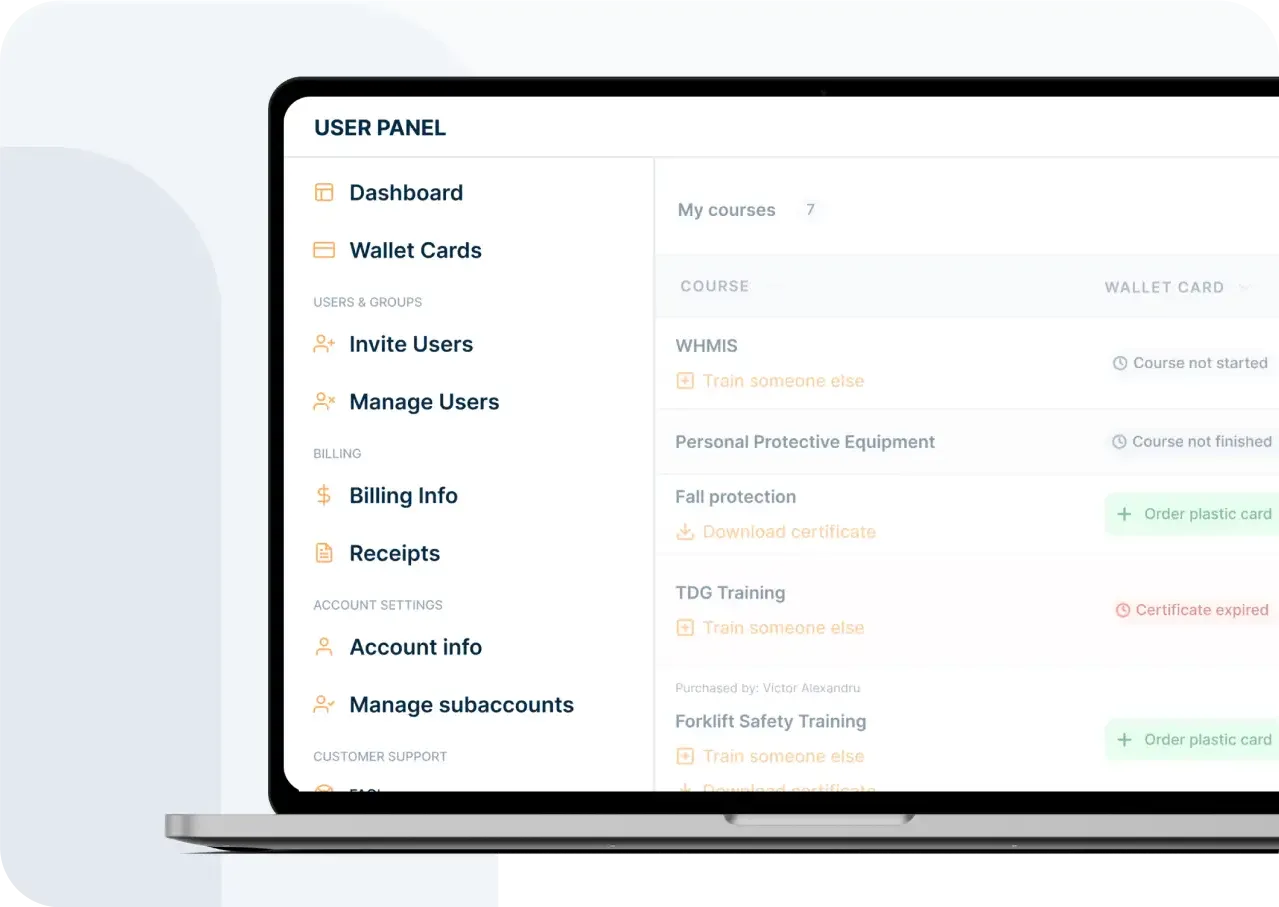
Invitation system
The invitation system is where you can assign courses to your workers.
This process is done in a step-by-step guide where all the information required is the first name, last name and, optionally, the worker's email address.
This means you do not have to sign up each one of your workers individually to be able to use our system. Instead, you can distribute courses at large with just a few buttons.
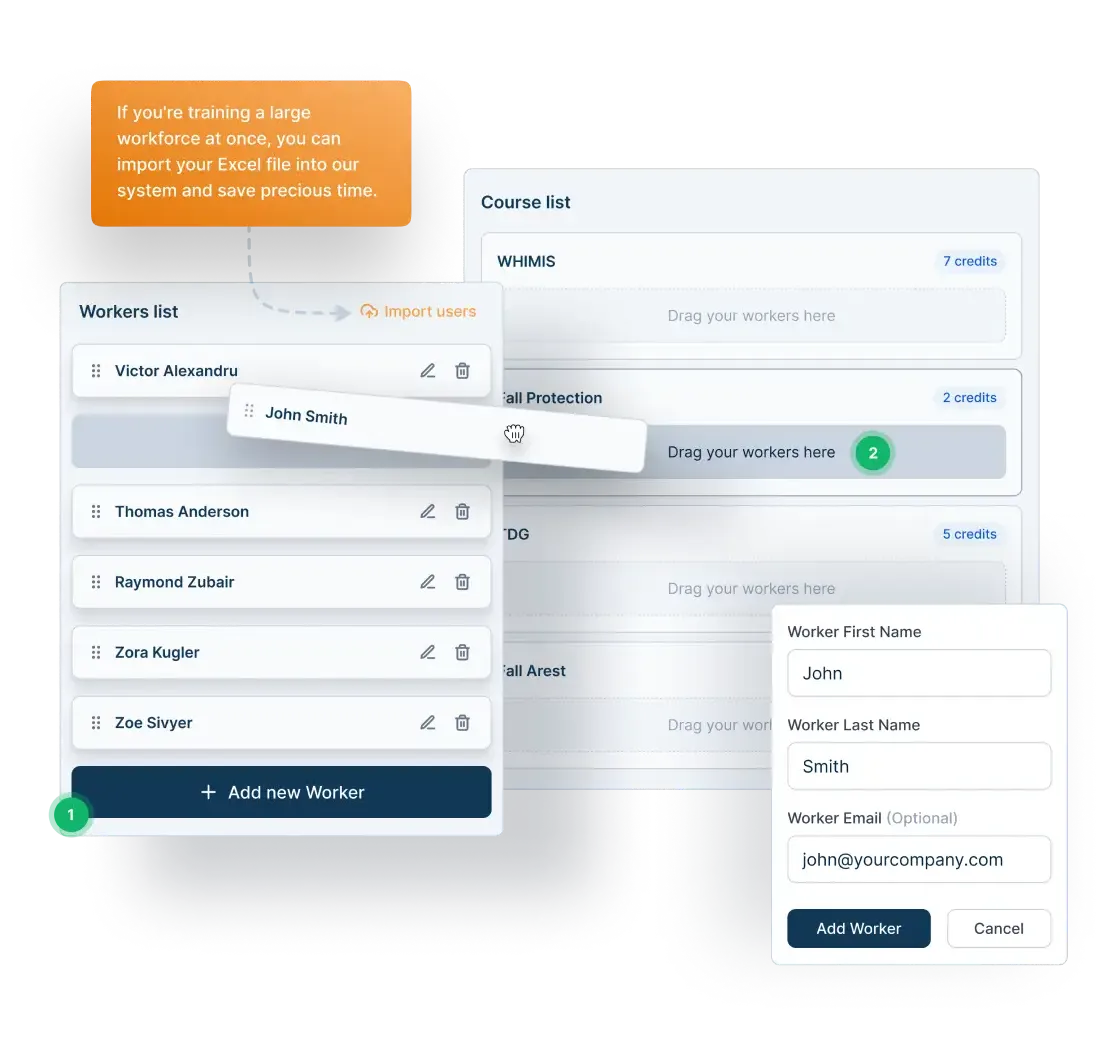
Simplify training process
Once courses are assigned, accounts will be automatically created for your workers and instructions on how to get started will be delivered.
Rather than using access codes or personalized links and sign-up processes, we do everything automatically in the backend.

Works on any device
With a growing mobile base of users, our learning machine systems are fluently displayed and respond on any mobile/tablet screen or resolution.
So no matter if you're using our system from a desktop or a mobile device, the user experience will be our no.1 priority.
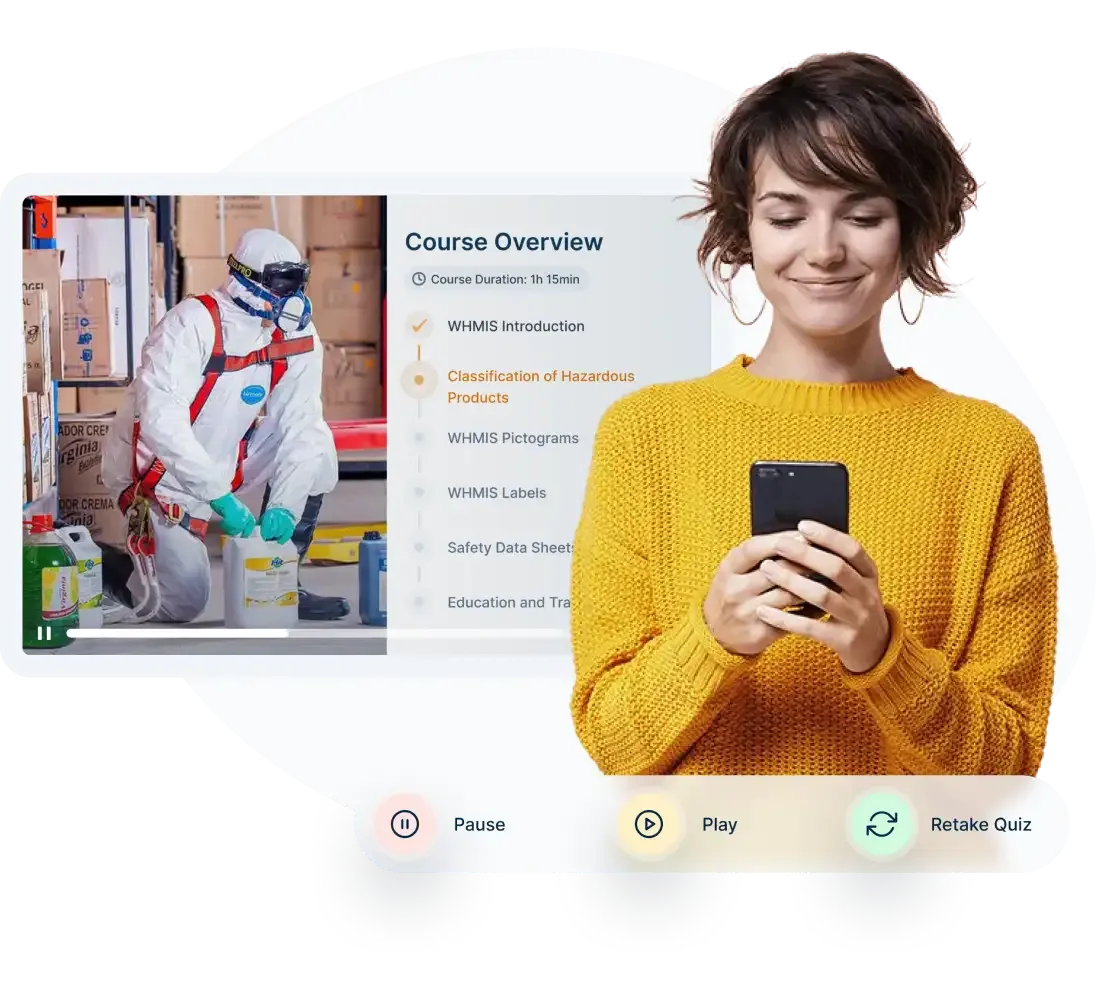
Training in Group or Individually
While the individual training option is a training solution that all other competitors can offer, we are the only company to develop a group training system and provide our customers with the opportunity to simulate classroom sessions from the comfort of their workplace.
In addition, this training method reduces the costs and time consumption in deploying such a solution to satisfy their safety training needs.
Find out more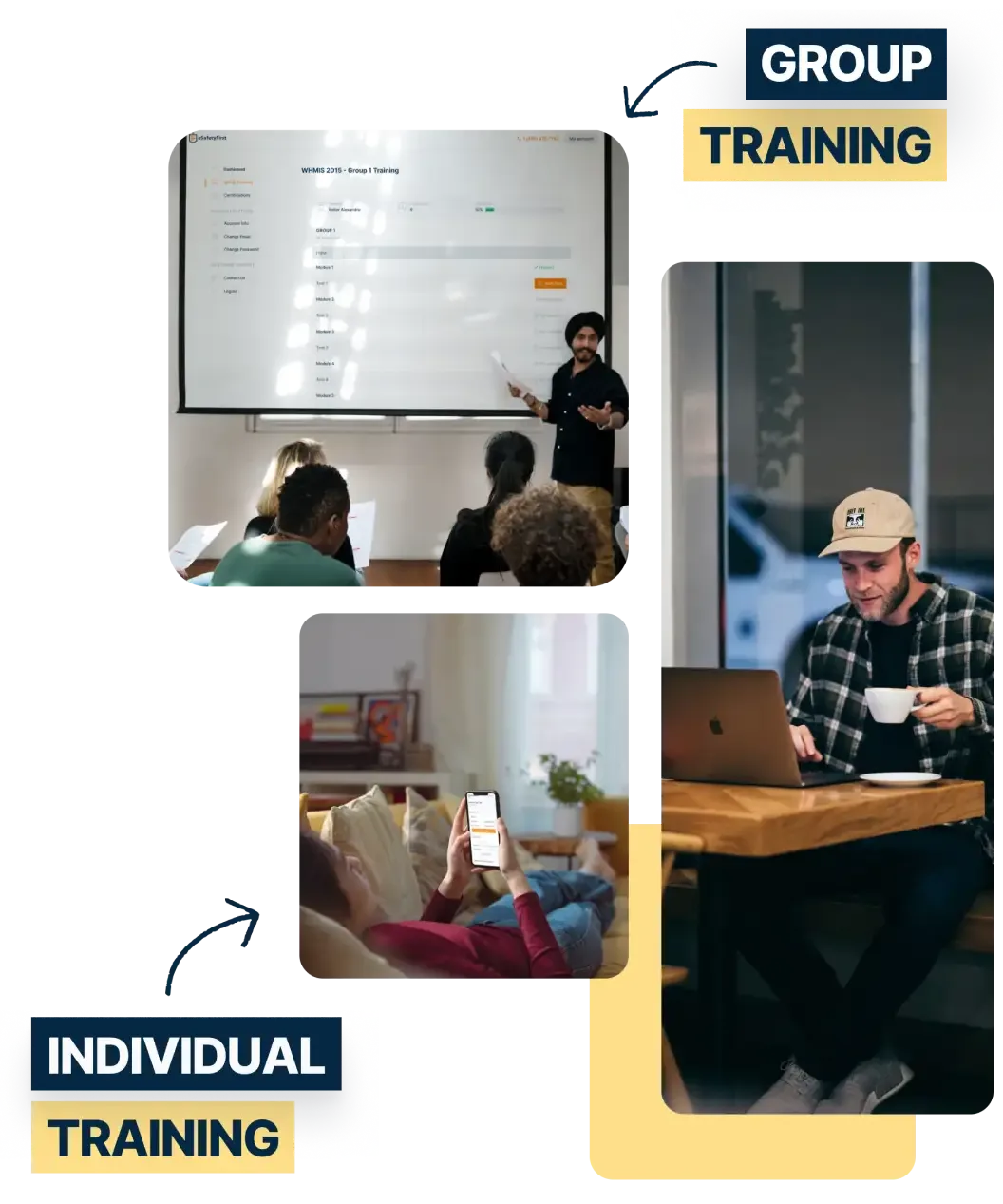
Designed for workers Built for business
Unenroll & remove features
Unenroll
Anyone invited through our system who has yet to start the program can safely be unenrolled without losing course credits. In addition, this feature allows employers to re-organize employee training and pay only for what's used.
Remove features
We recognize that the workforce may change over time. Therefore, it's important to have features that allow employers to remove workers who are no longer a part of that company and scale their training programs only to those active members within their organization.
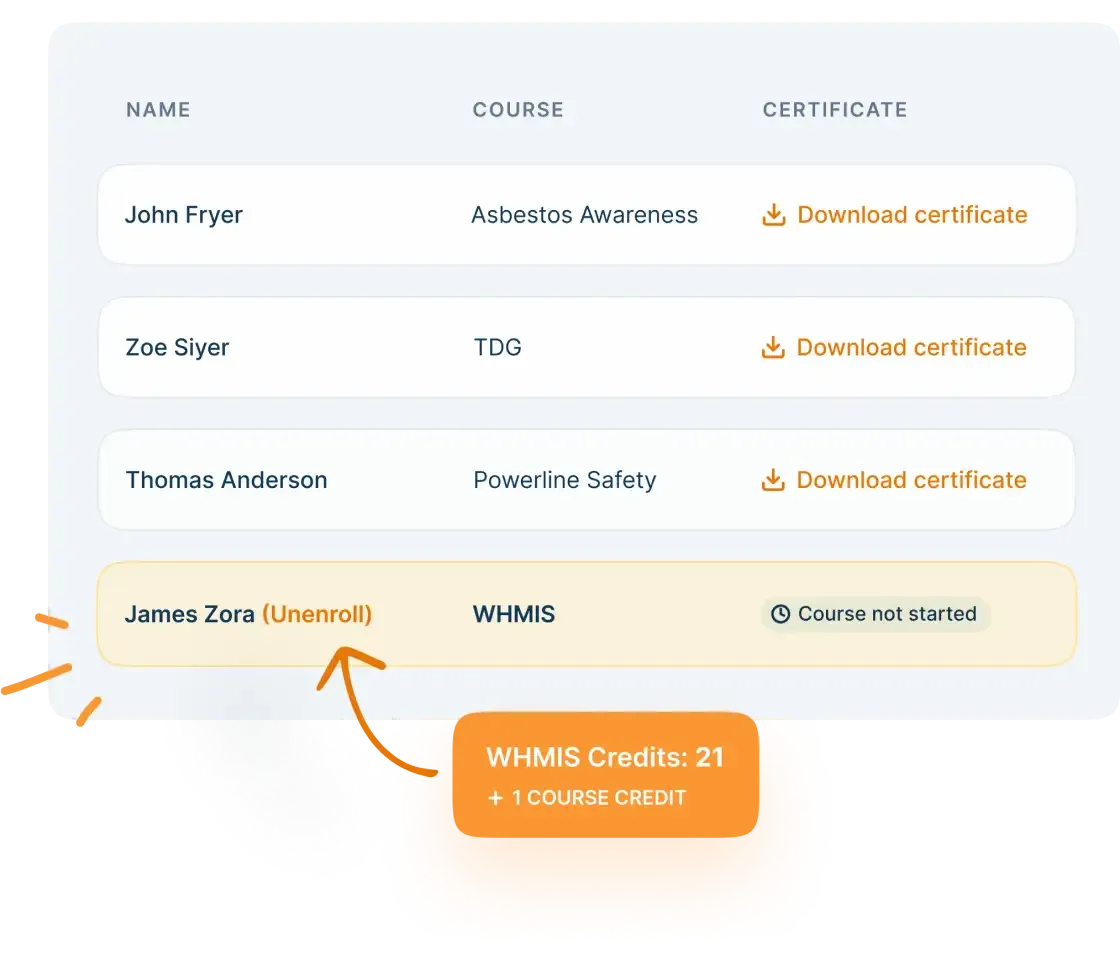
Filters & bulk actions
Whenever you're managing a large workforce or many programs simultaneously, it's essential to have options to filter the displayed information.
With functions such as Filters and Bulk actions, you can perform simple tasks in bulk, such as downloading the certificates of everyone that has completed a particular program or renewing everyone's training with just a few clicks.

Branch management
Using our LMS allows the customer to assign secondary management levels and multiple profiles that can distribute courses and manage current programs.
This feature is helpful for situations where the customer has multiple branches to manage, where every branch manager can administer their programs or for customers where a buyer is a different person than the one supposed to implement the safety training programs.
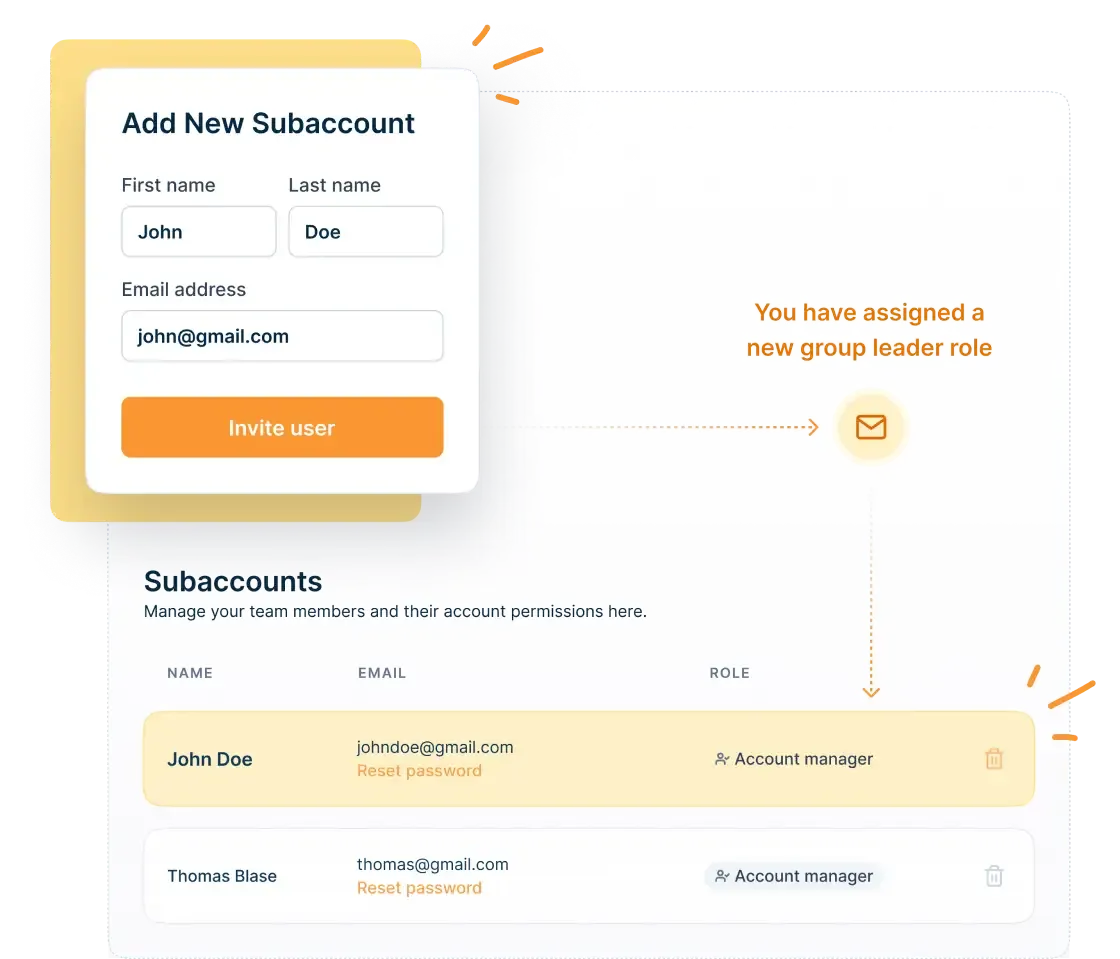
Ready to Train your Workers?
There are many more features that define our LMS.
On this page, we've selected some unique features within our system, which indicates that our know-how in the industry helps other companies to work with us and develop their safety training programs quickly.
If you wish to see a demo of our platform without any commitments, you can visit our Platform Demo page to learn more.
