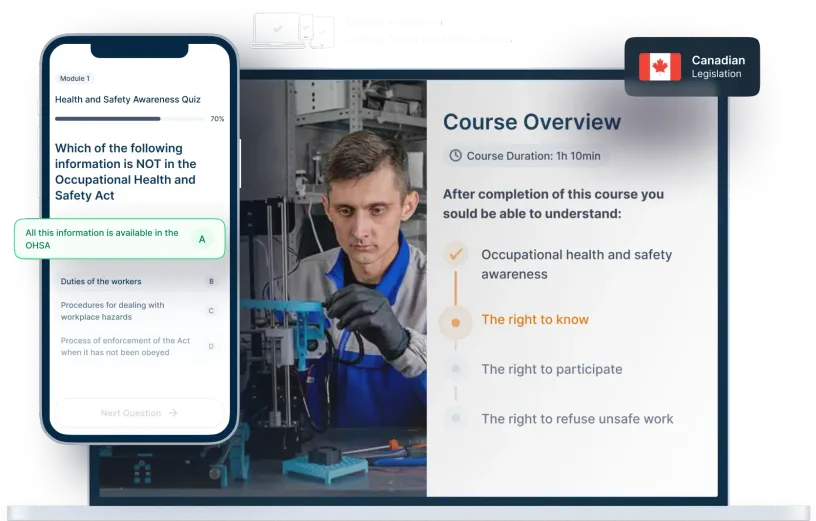What is Workplace 4 Steps Awareness
This course is geared towards workers and aims to familiarize them with safety regulations and protocols that they and their supervisors must observe.
While this is a commercial page where we provide Workplace 4 Steps Awareness online training courses, we've also created a dedicated page where you can learn more about Workplace 4 Steps Awareness training.
What you'll learn
Workplace 4 Steps Awareness Online Training includes 4 modules and 4 tests.
Introduction to Workplace 4 Steps Awareness
This module provides a brief overview of the Occupational Health and Safety Act, covering your rights and responsibilities as a worker, supervisor, or employer. It also includes information on updated 2024 legislation, penalties for non-compliance, and Bill 88.
The Right to Know
This module is intended to provide a detailed description of one of the three fundamental rights of any worker – the right to know, the types of hazards that can be encountered in the workplace, and how to deal with them.
The Right to Participate
This module is intended to provide a detailed description of one of the three fundamental rights of any worker – the right to participate, and ways workers can get involved in health and safety at work.
The Right to Refuse Unsafe Work
This module is intended to provide a detailed description of one of the three fundamental rights of any worker – the right to refuse unsafe work, and the steps that need to be followed to refuse work.
What you'll get
Purchasing a Workplace 4 Steps Awareness online training course, comes with the following materials and benefits.
Course Duration
1 h 15 mins
OHS Compliance
Following latest standards and topic requirements imposed.
Course structure
4 modules and 4 tests.
Languages available
English, French.
Course Format
Cross-Device Compatible.
Support
Chat, Email, FAQ & Phone Support available to all customers.
Course Access
Courses available 24/7.
Unlimited exam attempts
Customers don't have to pay again when failing a testing section.
Course Updates
Always updated to the latest legislative changes.
Certificate of Completion
The course includes a digital certificate, issued immediately upon completion.
Are you looking to purchase courses for yourself or to train your staff?
Not tech-savvy? Not a problem.
Our easy-to-use platform allows anyone with an internet connection to access their training material and obtain a Workplace 4 Steps Awareness certificate.

Complete the training in your own time: no more chasing instructors or scheduling appointments.
Start, pause and resume at your discretion—100% Pass rate with unlimited exam attempts.
Upon completion, you will immediately obtain a digital certificate which you can download and print.
You can make your laminated wallet card or request a hard copy from us for only $10 more.
Don't worry about making any mistakes because the process is this simple.
Over 200,000 Workers Trained
Our online Workplace 4 Steps Awareness Training Course is perfect for:
- Workers who are starting a new job and need their Workplace 4 Steps Awareness certification.
- Workers whose current employer has directed them to obtain a Workplace 4 Steps Awareness certificate.
- Workers who are renewing their current Workplace 4 Steps Awareness certificate.
- Self-employed workers.
“I found the site easy to navigate and courses nicely outlined and accessible. The cost was very reasonable as well.”
5 Reviewed 5 hours ago
Leon S.
“Fantastic, easy to understand programs, instant results in the workplace, or employment agency. Great price! Beautiful, professional certificate. I highly recommend eSafetyFirst!”
5 Reviewed 5 hours ago
Timothy C.
Over 25,000 organizations are already working with us
Canadian organizations from all industries